Editing Tools I Love
Resources to Streamline the Editing Process
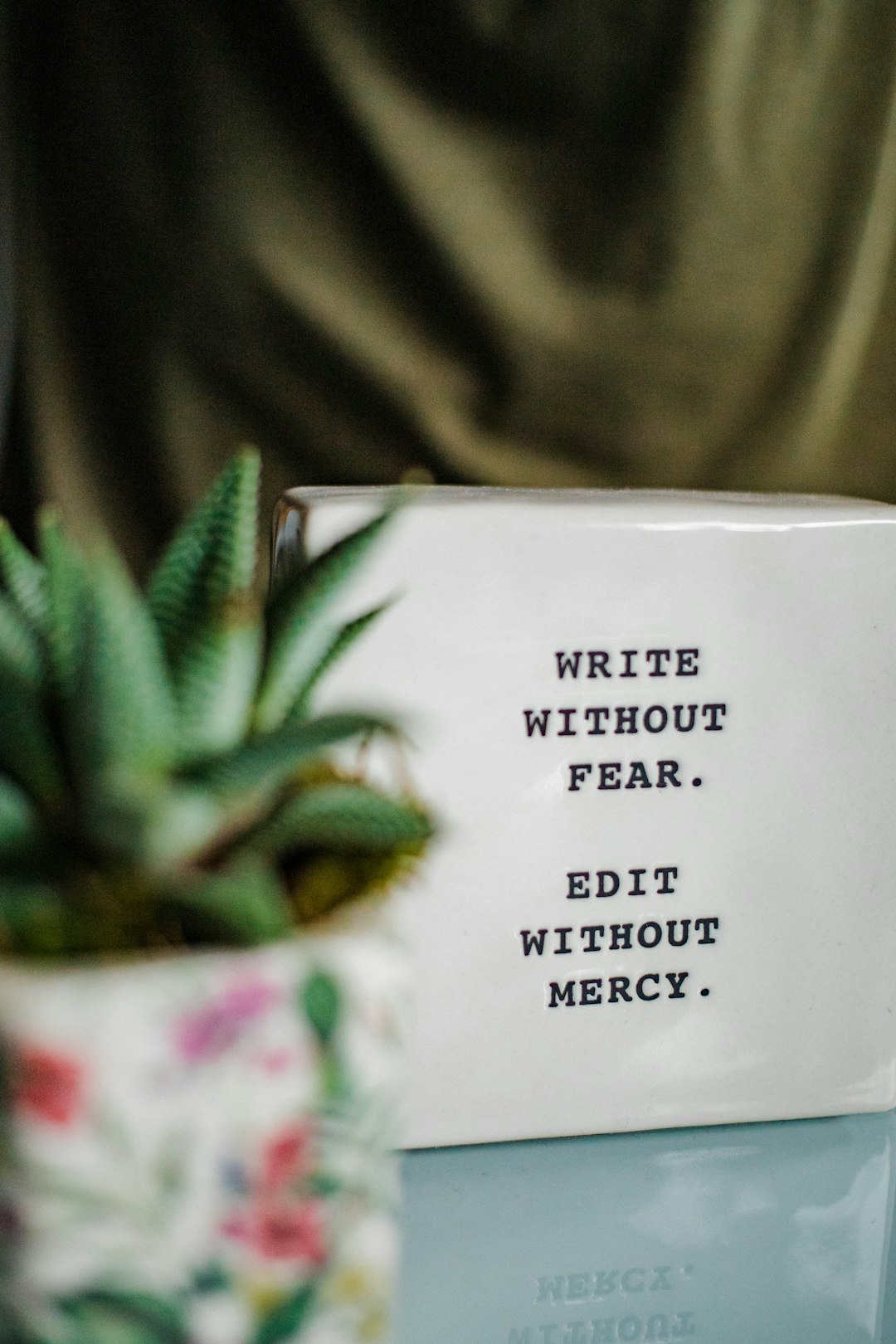
If you've been reading Publish Not Perish for a while, you know that I spend a lot of time trying to persuade writers to spend more time writing in the idea-generating mode and less time editing as they draft. In my own writing practice, I avoid editing until the ideas have had time to percolate and grow. Flow writing and the shitty first draft are crucial techniques for writing to think without stifling one's imagination with structural or line editing. I am the target audience for this kind of writing as I investigate my ideas.
The audience shifts when I start editing. I need to rephrase and edit what I've written so that my points and supporting details are clear to readers. I'd like to tell you about some of the tools I use to make this process easier.
Reverse Outline
After I’ve written a shitty first draft, then often my first revision step is a reverse outline. Reverse outlines make it easier to spot an essay's argumentative structure—or lack thereof. When writing a shitty first draft, the organization of the ideas may not always make sense to a reader because the primary goal is to get those thoughts on paper. The reverse outline is often my first step on the path to making my work legible to someone else.

To make a reverse outline, I simply read through my draft and record the main points of each section and paragraph in linear order. I'm not only pointing out the argument and the supporting evidence, but also the topic sentences for each paragraph. The reverse outline also aids in identifying where I need to shift ideas earlier for clarity. Most writers, including myself, more succinctly state their argument at the conclusion of a draft or in the last sentence of a paragraph.
I can more easily identify areas that need revision in terms of the overall structure and paragraph structure after finishing the reverse outline. I pinpoint the areas where I require more justification or proof. I usually draft any new or expanded content after completing the reverse outline before adding connecting sentences between paragraphs or sections.
Copyediting with AI
Since my paper will change during the reverse outline stage, I make a concerted effort not to copyedit during the shitty first draft. Instead, I wait until I am certain that a sentence or paragraph belongs in the paper before doing this sort of editing. I move into the copyediting stage once I have a draft of the paper with a clear argumentative structure, well-organized paragraphs, and connecting ideas between sections or paragraphs. For example, if I draft a paragraph in the shitty first draft stage and also copyedit it, my reverse outline might tell me that the paragraph is obsolete because it doesn’t fit my overall argument. I don’t want to waste time on copyediting until I know that an idea will remain in the paper.
Recently, I added the Chrome extension QuillBot. QuillBot is a paraphrasing tool that can suggest changes to your sentences for clarity, flow, and brevity. QuillBot essentially functions as an AI copyeditor for your writing. It also checks grammar similarly to Grammarly. I use it with Google Docs, but there’s also a Microsoft Word extension.

Because I typically have to read and revise some of my sentences several times before they are clear, using QuillBot expedites my copyediting process. I don't have to accept the edits it suggests, just like when working with a human copyeditor. I also found the “shorten” function to be helpful when I’m trying to meet a word limit. In shorten mode, QuillBot suggests sentences that mean the same thing in much simpler sentence structure. Again, with the help of the AI, I can cut words more quickly than doing it manually.
Screen Reading as Proofreading
After I’ve copyedited the text, then I move on to proofreading.
Dear reader, I am a lousy proofreader. My dyslexia, poor spelling, and lack of attention to detail make proofreading one of my least favorite writing tasks. It’s also a significant drain on my mental energy because I find it difficult.
I picked up a tip in graduate school for proofreading that involves having the computer read the text to me while I follow along. I use a Macbook and by selecting the text and pushing Option-Esc, the computer will read that text to me. I can hear mistakes in the writing that I cannot see easily. This is still tedious to me because I have a hard time paying attention to those details, and I can only work on small sections at a time before I start missing things. That said, I’m able to locate so many more typos and incorrect words when the computer reads them than when my eyes alone do.
Citation Management
Citation management is probably the weakest part of my writing game. The precision that a citation requires vexes me for similar reasons that I dislike proofreading. This means that I never devote much time to citations before a paper is ready for submission. Typically, I note citations as comment boxes in the document as I write and don’t actually add citations till the end. I wouldn't necessarily advise doing this. The good thing about my method is that if I cut a section of the paper, I didn't have to spend time on citations that were in the section that I cut. Still, I think it would be better to update citations at the end of a writing session to make sure I'm on top of everything and not leave my least favorite task for the end. I'd rather have bite-sized pieces of something I don't like than a whole meal of it all at once.

My go-to citation manager is Paperpile. Paperpile integrates seamlessly with Google Docs and the Chrome browser, which are where I typically write. I first started using it because I found that it best pulled citation information from websites that weren’t academic in nature. I analyze a lot of web-based popular texts and find that Paperpile is good at automatically detecting the author, publication, and URL so that I don't have to manually enter them. When I first started using Zotero, it was not as effective with popular websites as it was with academic ones. Paperpile also lets you upload whole PDF files, even ones that have been annotated, and it pulls the citation information from these texts, so it's also a good way to keep track of and collect readings. I find that I still need to check the accuracy of a lot of the citations, but to my knowledge, this is true of all citation managers.
As a side note, Paperpile’s Twitter account is a great follow! They share lots of writing advice and interesting tidbits there. I appreciate their engagement with Publish Not Perish!
I have a personal goal to improve my citational practices for the next paper I write from scratch. This will include adding PDFs of the literature I read to the Paperpile and updating citations as I go, so I don’t have to do it all at the end. Keep me accountable, dear readers! I need to get over my citation management resistance because I lose valuable time in my inefficiency.
But let’s face it, citations just plain suck.
What Editing Tools Do You Use?
There you have it, folks! I use a few tech helpers and strategies to make the editing process go faster and more smoothly.
I’d love to hear from you! What are some of your favorite tools for editing? I’m always on the lookout for ways to streamline my processes and I’m sure other readers would love to hear your tips as well.


Definitely going to try the reverse outline technique. I’m opposite… I drag my feet through the draft but love doing proofreading and citations (especially once I started doing them annotated style—I compile every citation from every post I write into the master Citations page on my Substack because I hope to have a book someday and it just feels good to see that resource growing and know it will be ready for me when I am). My favorite AI-type writing tool is Hemingway app for desktop.
good one thanks